(Sponsors) Get started learning Python with DataCamp's free Intro to Python tutorial. Learn Data Science by completing interactive coding challenges and watching videos by expert instructors. Start Now!
Installing packages in python using PIP
Updated on Jan 07, 2020
PIP is a package management system used to install packages from repository. You can use pip to install various software packages available on http://pypi.python.org/pypi. PIP is much similar to composer in php. PIP is a recursive acronym which stands for PIP installs packages.
Installing PIP #
Python 2.7.9 and later (python2 series), and Python 3.4 and later (python 3 series) already comes with pip.
To check your python version you need to enter the following command :
python -V
If your python version do not belong to any of above mentioned versions then you need to manually install pip (see links below) .
Installing packages #
Suppose you want to install a package called requests (which is used to make HTTP requests). You need to issue the following command.
1 2 3 | pip install requests # this will install latest request package
pip install requests==2.6.0 # this will install requests 2.6.0 package not the latest package
pip install requests>=2.6.0 # specify a minimum version if it's not available pip will install the latest version
|
note:
pip.exe is stored under C:\Python34\Scripts, so you need to go there to install packages. Alternatively, add the whole path to PATH environment variable. This way you can access pip from any directory.
Uninstalling packages #
To uninstall the package use the command below.
pip uninstall package_name
Upgrade Package #
pip install --upgrade package_name
Searching for a package #
pip search "your query"
note:
You don't need to add quotes around your search term.
Listing installed packages #
pip list
Above command will list all the installed packages.
Listing outdated installed packages #
pip list --outdated
Details about installed packages #
You can use the following command to get information about a installed package, i.e Package name, version, location, dependencies.
pip show package_name
Other Tutorials (Sponsors)
This site generously supported by DataCamp. DataCamp offers online interactive Python Tutorials for Data Science. Join over a million other learners and get started learning Python for data science today!
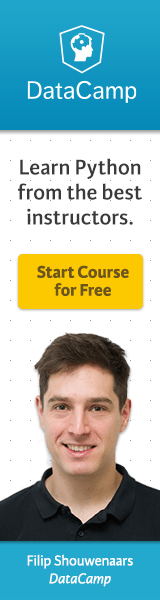
View Comments