(Sponsors) Get started learning Python with DataCamp's free Intro to Python tutorial. Learn Data Science by completing interactive coding challenges and watching videos by expert instructors. Start Now!
Python Strings
Updated on Jan 10, 2020
Strings in python are contiguous series of characters delimited by single or double quotes. Python doesn't have any separate data type for characters so they are represented as a single character string.
Creating strings #
1 2 | >>> name = "tom" # a string
>>> mychar = 'a' # a character
|
You can also use the following syntax to create strings.
1 2 | >>> name1 = str() # this will create empty string object
>>> name2 = str("newstring") # string object containing 'newstring'
|
Strings in Python are Immutable. #
What this means to you is that once a string is created it can't be modified. Let's take an example to illustrate this point.
1 2 | >>> str1 = "welcome"
>>> str2 = "welcome"
|
Here str1 and str2 refer to the same string object "welcome" which is stored somewhere in memory. You can test whether str1 refers to same object as str2 using the id() function.
What is id?
Every object in python is stored somewhere in memory. We can use id() to get that memory address.
1 2 3 4 | >>> id(str1)
78965411
>>> id(str2)
78965411
|
As both str1 and str2 points to the same memory location, hence they both point to the same object.
Let's try to modify str1 object by adding a new string to it.
1 2 3 4 5 | >>> str1 += " mike"
>>> str1
welcome mike
>>> id(str1)
>>> 78965579
|
As you can see now str1 points to totally different memory location, this proves the point that concatenation doesn't modify the original string object instead it creates a new string object. Similarly, Number (i.e int type) is also immutable.
Try it out:
Operations on string #
String index starts from 0, so to access the first character in the string type:
1 2 | >>> name[0] #
t
|
Try it out:
The + operator is used to concatenate string and * operator is a repetition operator for string.
1 2 3 | >>> s = "tom and " + "jerry"
>>> print(s)
tom and jerry
|
1 2 3 | >>> s = "spamming is bad " * 3
>>> print(s)
'spamming is bad spamming is bad spamming is bad '
|
Try it out:
Slicing string #
You can take subset of string from original string by using [] operator also known as slicing operator.
Syntax: s[start:end]
This will return part of the string starting from index start to index end - 1.
Let's take some examples.
1 2 3 | >>> s = "Welcome"
>>> s[1:3]
el
|
Some more examples.
1 2 3 4 5 6 7 8 9 10 | >>> s = "Welcome"
>>>
>>> s[:6]
'Welcom'
>>>
>>> s[4:]
'ome'
>>>
>>> s[1:-1]
'elcom'
|
Try it out:
note:
The start index and end index are optional. If omitted then the default value of start index is 0 and that of end is the last index of the string.
ord() and chr() Functions #
ord() - function returns the ASCII code of the character.
chr() - function returns character represented by a ASCII number.
1 2 3 4 5 6 7 | >>> ch = 'b'
>>> ord(ch)
98
>>> chr(97)
'a'
>>> ord('A')
65
|
Try it out:
String Functions in Python #
| Function name | Function Description |
|---|---|
| len() | returns length of the string |
| max() | returns character having highest ASCII value |
| min() | returns character having lowest ASCII value |
1 2 3 4 5 6 | >>> len("hello")
5
>>> max("abc")
'c'
>>> min("abc")
'a'
|
Try it out:
in and not in operators #
You can use in and not in operators to check the existence of a string in another string. They are also known as membership operator.
1 2 3 4 5 6 | >>> s1 = "Welcome"
>>> "come" in s1
True
>>> "come" not in s1
False
>>>
|
Try it out:
String comparison #
You can use ( > , < , <= , <= , == , != ) to compare two strings. Python compares string lexicographically i.e using ASCII value of the characters.
Suppose you have str1 as "Mary" and str2 as "Mac". The first two characters from str1 and str2 ( M and M ) are compared. As they are equal, the second two characters are compared. Because they are also equal, the third two characters (r and c ) are compared. And because r has greater ASCII value than c, str1 is greater than str2.
Here are some more examples:
1 2 3 4 5 6 7 8 9 10 11 12 13 14 15 | >>> "tim" == "tie"
False
>>> "free" != "freedom"
True
>>> "arrow" > "aron"
True
>>> "right" >= "left"
True
>>> "teeth" < "tee"
False
>>> "yellow" <= "fellow"
False
>>> "abc" > ""
True
>>>
|
Try it out:
Iterating string using for loop #
String is a sequence type and also iterable using for loop (to learn more about for loop click here ).
1 2 3 4 | >>> s = "hello"
>>> for i in s:
... print(i, end="")
hello
|
note:
By default, print() function prints string with a newline, we change this behavior by passing named keyword argument called end as follows.
1 2 3 | print("my string", end="\n") # this is default behavior
print("my string", end="") # print string without a newline
print("my string", end="foo") # now print() will print foo after every string
|
Try it out:
Testing strings #
String class in python has various inbuilt methods which allows to check for different types of strings.
| Method name | Method Description |
|---|---|
isalnum() |
Returns True if string is alphanumeric |
isalpha() |
Returns True if string contains only alphabets |
isdigit() |
Returns True if string contains only digits |
isidentifier() |
Return True is string is valid identifier |
islower() |
Returns True if string is in lowercase |
isupper() |
Returns True if string is in uppercase |
isspace() |
Returns True if string contains only whitespace |
1 2 3 4 5 6 7 8 9 10 11 12 13 14 15 | >>> s = "welcome to python"
>>> s.isalnum()
False
>>> "Welcome".isalpha()
True
>>> "2012".isdigit()
True
>>> "first Number".isidentifier()
False
>>> s.islower()
True
>>> "WELCOME".isupper()
True
>>> " \t".isspace()
True
|
Try it out:
Searching for Substrings #
| Method Name | Methods Description |
|---|---|
| endswith(s1: str): bool | Returns True if strings ends with substring s1 |
| startswith(s1: str): bool | Returns True if strings starts with substring s1 |
| count(substring): int | Returns number of occurrences of substring the string |
| find(s1): int | Returns lowest index from where s1 starts in the string, if string not found returns -1 |
| rfind(s1): int | Returns highest index from where s1 starts in the string, if string not found returns -1 |
1 2 3 4 5 6 7 8 9 10 11 12 13 14 | >>> s = "welcome to python"
>>> s.endswith("thon")
True
>>> s.startswith("good")
False
>>> s.find("come")
3
>>> s.find("become")
-1
>>> s.rfind("o")
15
>>> s.count("o")
3
>>>
|
Try it out:
Converting Strings #
| Method name | Method Description |
|---|---|
| capitalize(): str | Returns a copy of this string with only the first character capitalized. |
| lower(): str | Return string by converting every character to lowercase |
| upper(): str | Return string by converting every character to uppercase |
| title(): str | This function return string by capitalizing first letter of every word in the string |
| swapcase(): str | Return a string in which the lowercase letter is converted to uppercase and uppercase to lowercase |
| replace(old\, new): str | This function returns new string by replacing the occurrence of old string with new string |
1 2 3 4 5 6 7 8 9 10 11 12 13 14 15 16 17 18 19 20 21 22 23 24 25 26 27 28 29 30 | s = "string in python"
>>>
>>> s1 = s.capitalize()
>>> s1
'String in python'
>>>
>>> s2 = s.title()
>>> s2
'String In Python'
>>>
>>> s = "This Is Test"
>>> s3 = s.lower()
>>> s3
'this is test'
>>>
>>> s4 = s.upper()
>>> s4
'THIS IS TEST'
>>>
>>> s5 = s.swapcase()
>>> s5
'tHIS iS tEST'
>>>
>>> s6 = s.replace("Is", "Was")
>>> s6
'This Was Test'
>>>
>>> s
'This Is Test'
>>>
|
Try it out:
In next chapter we will learn about python lists
Other Tutorials (Sponsors)
This site generously supported by DataCamp. DataCamp offers online interactive Python Tutorials for Data Science. Join over a million other learners and get started learning Python for data science today!
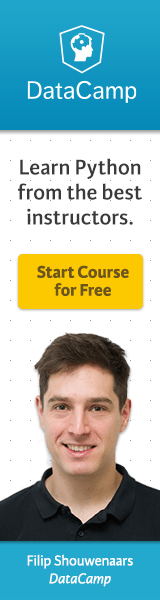
View Comments