(Sponsors) Get started learning Python with DataCamp's free Intro to Python tutorial. Learn Data Science by completing interactive coding challenges and watching videos by expert instructors. Start Now!
Python Object and Classes
Updated on Jan 07, 2020
Creating object and classes #
Python is an object-oriented language. In python everything is object i.e int, str, bool even modules, functions are also objects.
Object oriented programming use objects to create programs, and these objects stores data and behaviours.
Defining class #
Class name in python is preceded with class keyword followed by a colon (:). Classes commonly contains data field to store the data and methods for defining behaviors. Also every class in python contains a special method called initializer (also commonly known as constructors), which get invoked automatically every time new object is created.
Let's see an example.
1 2 3 4 5 6 7 8 9 | class Person:
# constructor or initializer
def __init__(self, name):
self.name = name # name is data field also commonly known as instance variables
# method which returns a string
def whoami(self):
return "You are " + self.name
|
Here we have created a class called Person which contains one data field called name and method whoami().
What is self? #
All methods in python including some special methods like initializer have first parameter self. This parameter refers to the object which invokes the method. When you create new object the self parameter in the __init__ method is automatically set to reference the object you have just created.
Creating object from class #
1 2 3 | p1 = Person('tom') # now we have created a new person object p1
print(p1.whoami())
print(p1.name)
|
Expected Output:
1 2 | You are tom
tom
|
note:
When you call a method you don't need to pass anything to self parameter, python automatically does that for you behind the scenes.
You can also change the name data field.
1 2 | p1.name = 'jerry'
print(p1.name)
|
Expected Output:
jerry
Although it is a bad practice to give access to your data fields outside the class. We will discuss how to prevent this next.
Hiding data fields #
To hide data fields you need to define private data fields. In python you can create private data field using two leading underscores. You can also define a private method using two leading underscores.
Let's see an example
1 2 3 4 5 6 7 8 9 10 11 12 13 14 15 16 17 18 19 20 21 22 23 24 25 26 | class BankAccount:
# constructor or initializer
def __init__(self, name, money):
self.__name = name
self.__balance = money # __balance is private now, so it is only accessible inside the class
def deposit(self, money):
self.__balance += money
def withdraw(self, money):
if self.__balance > money :
self.__balance -= money
return money
else:
return "Insufficient funds"
def checkbalance(self):
return self.__balance
b1 = BankAccount('tim', 400)
print(b1.withdraw(500))
b1.deposit(500)
print(b1.checkbalance())
print(b1.withdraw(800))
print(b1.checkbalance())
|
Expected Output:
1 2 3 4 | Insufficient funds
900
800
100
|
Let's try to access __balance data field outside of class.
print(b1.__balance)
Expected Output:
AttributeError: 'BankAccount' object has no attribute '__balance'
As you can see, now the __balance field is not accessible outside the class.
In next chapter we will learn about operator overloading.
Other Tutorials (Sponsors)
This site generously supported by DataCamp. DataCamp offers online interactive Python Tutorials for Data Science. Join over a million other learners and get started learning Python for data science today!
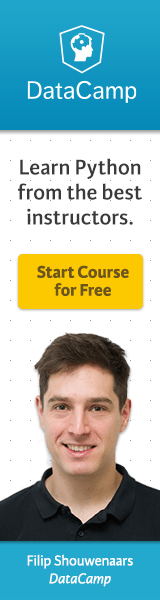
View Comments