(Sponsors) Get started learning Python with DataCamp's free Intro to Python tutorial. Learn Data Science by completing interactive coding challenges and watching videos by expert instructors. Start Now!
DAM for Dummies – Introducing Digital Asset Management
Updated on Jan 07, 2020
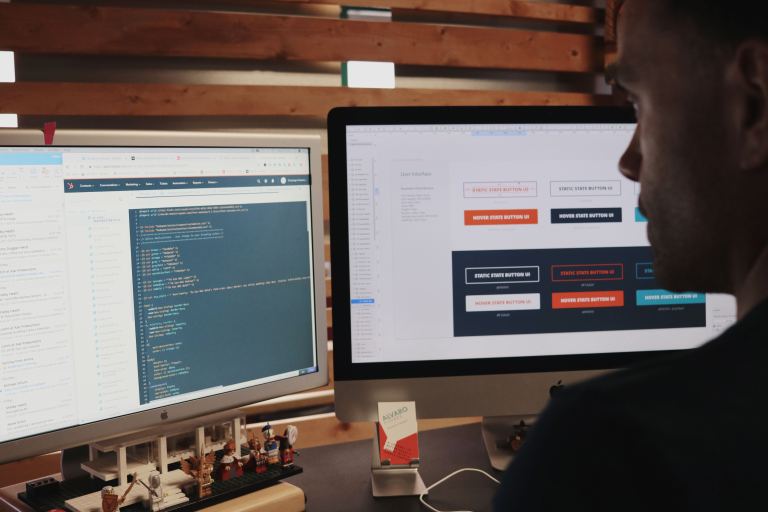
Digital asset management helps web professionals such as marketers, designers, and developers get more value from their company’s digital media. This digital media can include things like images, white papers, and logos. Developers would additionally use digital assets such as HTML files, proprietary code, and perhaps CSS stylesheets in their work.
It’s important to note that what defines a digital asset, aside from being electronically stored information, is that it provides value and it comes with the right to use. The problem at many organizations is that as their number of digital assets grows, it becomes cumbersome to organize, find, and manage these assets in an efficient way.
Digital asset management software emerged from the need to create a centralized platform that stores, indexes, provides version control, tracks rights, and helps different professionals retrieve digital assets as needed.
Find out more in this article about the use cases for DAM software, the main types of DAM software service models, and some specific best practices for using any DAM solution.
DAM Use Cases #
Use cases for DAM systems include:
- Version control—digital assets frequently change and are updated over their useful life. A DAM system provides proper versioning to ensure users always know what is the most up to date or correct version of an asset to use for a given purpose.
- Branding—DAM software makes it easy for branding teams to store, update, and share their company’s branded content.
- Front-end—developers and web designers can use DAM systems to easily organize all files relevant for their work, including XML files, HTML, CSS, images, graphics, logos, etc.
- Rights management—because DAM systems come with the ability to track asset usage rights, companies can avoid potential legal pitfalls with using assets incorrectly.
- Asset visibility—with DAM software, assets don’t end up stored in some obscure location that only a specific individual knows about; a library with path files to all assets is built up.
DAM Software Service Models #
There are two main DAM software service delivery models: on-premise DAM and cloud-based DAM. The market for DAM software is expected to experience huge growth over the next three years, growing from $2.44 billion in 2017 to $5.66 Billion in 2022, which is a growth rate of 18.3% spanning just five years.
On-premise Enterprise DAM #
In its early days, DAM software was typically deployed as an on-premise solution installed on local servers within the confines of an organization’s internal network. As on-premise DAM was the only initial option, the actual use of DAM software was restricted to large organizations with highly skilled IT departments who could set these systems up properly.
On-premise DAM systems come with several advantages, including absolute control over data security (since assets are stored in your local data center), a stable production environment, and not being constrained by Internet speed.
Cloud-based DAM #
The cloud based DAM service model has emerged in line with the rise of cloud computing. These systems are accessed in the cloud via an Internet connection without any need to set up IT infrastructure beyond computers that can access the Internet. This makes cloud DAM accessible for companies of all sizes.
Some other pros of cloud based digital asset management include being able to access them from anywhere and not having to upgrade or maintain the software.
DAM Software Best Practices #
Regardless of which service model you choose, here are some best practices to follow which will help you get the most out of your chosen DAM software.
Audit Assets #
It’s imperative to fully understand the types of assets you manage and their use cases. Companies that are heavy users of a variety of assets distributed across multiple channels will likely require a DAM solution with inbuilt distribution functionality. Auditing assets first is a necessary step to ensure you end up using a tool that suits your company’s needs.
Define a Workflow #
Defining a proper workflow from the outset ensures that everyone is on the same page when creating assets, keeping track of those assets, and ensuring relevant users have the permission they need to access digital files. Workflows for using a DAM will be unique for each company but they must be consistent to make the DAM tool work efficiently.
Metadata Makes or Breaks the DAM #
The efficient functioning of DAM software depends on the quality of the metadata you add to your assets. This metadata provides crucial contextual information about assets, such as their creator, date modified, description, usage rights, title. Proper metadata fulfills many of the important functions of DAM software, including tracking asset rights, enabling quick retrieval of assets, and optimizing workflows.
Assign Proper Roles & Permissions #
Digital assets are important and sensitive sources of company information. It is important to treat your assets with the same consideration for security as you would any other source of information at your disposal.
Most DAM tools come with user access management features that let you assign roles and permissions to specific assets or groups of assets. It’s prudent to enforce the principle of least privileges, which means that users should only obtain access to the asset classes that are necessary to complete their jobs. For example, front-end developers should have access to mobile-optimized pages that are currently in development, but other users should be restricted from accessing such assets.
Conclusion #
If you are a decision-maker at any modern company with a large collection of digital assets, it’s likely you’ll need to implement DAM software within the next few years (if your company is not already using one). The service model descriptions here will help your users get the most from the solution you choose.
Whether you are a developer, designer, product copywriter, or marketer, it’s likely you will be using a DAM tool in your work at some point in the near future.
Other Tutorials (Sponsors)
This site generously supported by DataCamp. DataCamp offers online interactive Python Tutorials for Data Science. Join over a million other learners and get started learning Python for data science today!
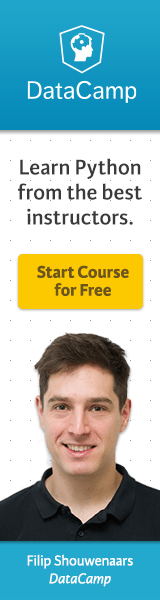
View Comments