(Sponsors) Get started learning Python with DataCamp's free Intro to Python tutorial. Learn Data Science by completing interactive coding challenges and watching videos by expert instructors. Start Now!
Python Tuples
Updated on Jan 07, 2020
In Python Tuples are very similar to list but once a tuple is created, you cannot add, delete, replace, reorder elements.
note:
Tuples are immutable.
Creating a tuple #
1 2 3 4 5 6 7 | >>> t1 = () # creates an empty tuple with no data
>>>
>>> t2 = (11,22,33)
>>>
>>> t3 = tuple([1,2,3,4,4]) # tuple from array
>>>
>>> t4 = tuple("abc") # tuple from string
|
Tuples functions #
Functions like max(), min(), len() and sum() can also be used with tuples.
1 2 3 4 5 6 7 8 9 | >>> t1 = (1, 12, 55, 12, 81)
>>> min(t1)
1
>>> max(t1)
81
>>> sum(t1)
161
>>> len(t1)
5
|
Iterating through tuples #
Tuples are iterable using for loop [ Learn more about for loop here ] .
1 2 3 4 | >>> t = (11,22,33,44,55)
>>> for i in t:
... print(i, end=" ")
>>> 11 22 33 44 55
|
Slicing tuples #
Slicing operators works same in tuples as in list and string.
1 2 3 | >>> t = (11,22,33,44,55)
>>> t[0:2]
(11,22)
|
in and not in operator #
You can use in and not in operators to check existence of item in tuples as follows.
1 2 3 4 5 | >>> t = (11,22,33,44,55)
>>> 22 in t
True
>>> 22 not in t
False
|
In next chapter we will learn about python data type conversion.
Other Tutorials (Sponsors)
This site generously supported by DataCamp. DataCamp offers online interactive Python Tutorials for Data Science. Join over a million other learners and get started learning Python for data science today!
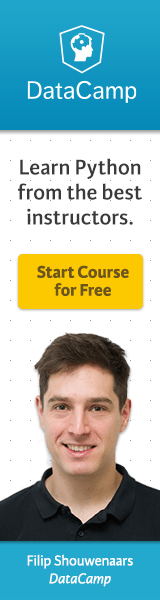
View Comments