(Sponsors) Get started learning Python with DataCamp's free Intro to Python tutorial. Learn Data Science by completing interactive coding challenges and watching videos by expert instructors. Start Now!
Python Exception Handling
Updated on Jan 07, 2020
Exception handling enables you handle errors gracefully and do something meaningful about it. Like display a message to user if intended file not found. Python handles exception using try, except block.
Syntax:
1 2 3 4 5 | try:
# write some code
# that might throw exception
except <ExceptionType>:
# Exception handler, alert the user
|
As you can see in try block you need to write code that might throw an exception. When exception occurs code in the try block is skipped. If there exist a matching exception type in `except clause then it's handler is executed.
Let's take an example:
1 2 3 4 5 6 | try:
f = open('somefile.txt', 'r')
print(f.read())
f.close()
except IOError:
print('file not found')
|
The above code work as follows:
- First statement between
tryandexceptblock are executed. - If no exception occurs then code under
exceptclause will be skipped. - If file don't exists then exception will be raised and the rest of the code in the
tryblock will be skipped - When exceptions occurs, if the exception type matches exception name after
exceptkeyword, then the code in thatexceptclause is executed.
note:
The above code is only capable of handling IOError exception. To handle other kind of exception you need to add more except clause.
A try statement can have more than once except clause, It can also have optional else and/or finally statement.
1 2 3 4 5 6 7 8 9 10 11 12 | try:
<body>
except <ExceptionType1>:
<handler1>
except <ExceptionTypeN>:
<handlerN>
except:
<handlerExcept>
else:
<process_else>
finally:
<process_finally>
|
The except clause is similar to elif. When exception occurs, it is checked to match the exception type in except clause. If match is found then handler for the matching case is executed. Also note that in last except clause ExceptionType is omitted. If exception does not match any exception type before the last except clause, then the handler for last except clause is executed.
note:
Statements under the else clause run only when no exception is raised.
note:
Statements in the finally clause will run every time no matter exception occurs or not.
Now let's take an example.
1 2 3 4 5 6 7 8 9 10 11 12 13 14 15 16 17 18 19 | try:
num1, num2 = eval(input("Enter two numbers, separated by a comma : "))
result = num1 / num2
print("Result is", result)
except ZeroDivisionError:
print("Division by zero is error !!")
except SyntaxError:
print("Comma is missing. Enter numbers separated by comma like this 1, 2")
except:
print("Wrong input")
else:
print("No exceptions")
finally:
print("This will execute no matter what")
|
note:
The eval() function lets a python program run python code within itself, eval() expects a string argument.
To learn more about the eval() visit eval() in Python.
Raising exceptions #
To raise your exceptions from your own methods you need to use raise keyword like this
raise ExceptionClass("Your argument")
Let's take an example
1 2 3 4 5 6 7 8 9 10 11 12 13 14 15 16 17 | def enterage(age):
if age < 0:
raise ValueError("Only positive integers are allowed")
if age % 2 == 0:
print("age is even")
else:
print("age is odd")
try:
num = int(input("Enter your age: "))
enterage(num)
except ValueError:
print("Only positive integers are allowed")
except:
print("something is wrong")
|
Run the program and enter positive integer.
Expected Output:
1 2 | Enter your age: 12
age is even
|
Again run the program and enter a negative number.
Expected Output:
1 2 | Enter your age: -12
Only integers are allowed
|
Using Exception objects #
Now you know how to handle exception, in this section we will learn how to access exception object in exception handler code. You can use the following code to assign exception object to a variable.
1 2 3 4 | try:
# this code is expected to throw exception
except ExceptionType as ex:
# code to handle exception
|
As you can see you can store exception object in variable ex. Now you can use this object in exception handler code.
1 2 3 4 5 | try:
number = eval(input("Enter a number: "))
print("The number entered is", number)
except NameError as ex:
print("Exception:", ex)
|
Run the program and enter a number.
Expected Output:
1 2 | Enter a number: 34
The number entered is 34
|
Again run the program and enter a string .
Expected Output:
1 2 | Enter a number: one
Exception: name 'one' is not defined
|
Creating custom exception class #
You can create a custom exception class by extending BaseException class or subclass of BaseException.
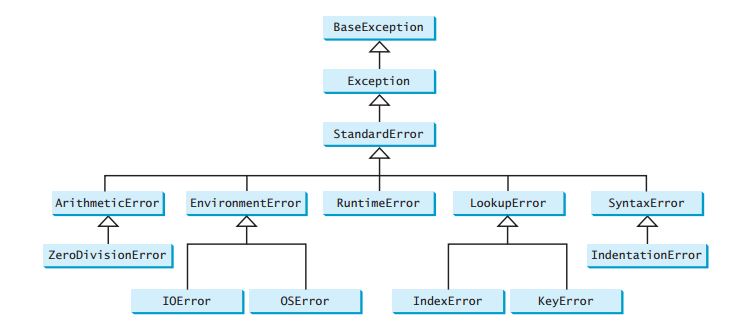
As you can see from most of the exception classes in python extends from the BaseException class. You can derive you own exception class from BaseException class or from sublcass of BaseException like RuntimeError.
Create a new file called NegativeAgeException.py and write the following code.
1 2 3 4 | class NegativeAgeException(RuntimeError):
def __init__(self, age):
super().__init__()
self.age = age
|
Above code creates a new exception class named NegativeAgeException, which consists of only constructor which call parent class constructor using super().__init__() and sets the age.
Using custom exception class #
1 2 3 4 5 6 7 8 9 10 11 12 13 14 15 16 | def enterage(age):
if age < 0:
raise NegativeAgeException("Only positive integers are allowed")
if age % 2 == 0:
print("age is even")
else:
print("age is odd")
try:
num = int(input("Enter your age: "))
enterage(num)
except NegativeAgeException:
print("Only positive integers are allowed")
except:
print("something is wrong")
|
In the next post we will learn about Python Modules.
Other Tutorials (Sponsors)
This site generously supported by DataCamp. DataCamp offers online interactive Python Tutorials for Data Science. Join over a million other learners and get started learning Python for data science today!
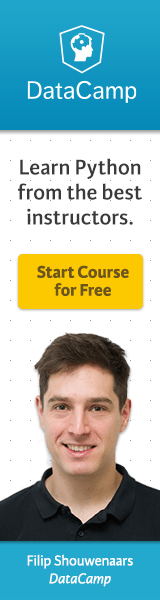
View Comments