(Sponsors) Get started learning Python with DataCamp's free Intro to Python tutorial. Learn Data Science by completing interactive coding challenges and watching videos by expert instructors. Start Now!
Learn Python on Your Own – What Do You Need for This
Updated on Jan 07, 2020
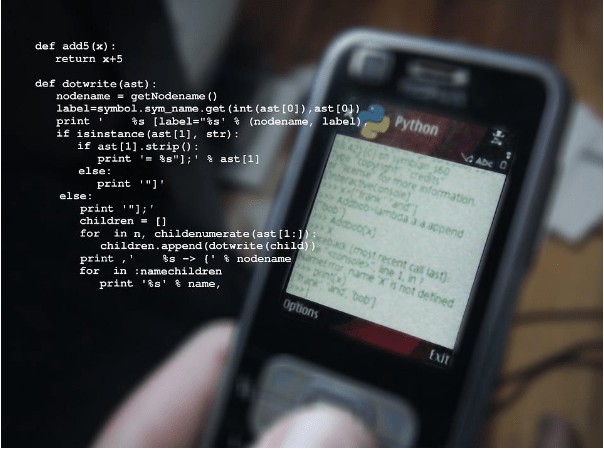
It is said that programming is one of the highest earning jobs right now. With the steady rise of gadgets such as computers and mobile devices, it is a necessity to be hiring programmers to create applications and software that would cater to the needs and wants of today's techie society.
For those with sufficient knowledge of computer programming, creating programs and applications could be a little bit easier on their part. For beginners, however, getting into programming could be daunting especially if you do not possess the set skills needed in doing so.
Not only will you be building something from scratch, but you will also have to ensure that every component of your program, including the interface, will work well to suit the preference of your target users.
Fortunately, beginners can get into programming easier with a programming language called Python. With this program, you could be able to start programming in a matter of moments. On this article, we are going to uncover the essentials surrounding Python, including its significance and its manner of use.
What is Python? #
Python is an interpreted programming language intended for general purposes. It puts its emphasis on code readability. Moreover, it focuses on a syntax that would allow programmers to express their concepts using fewer lines of code. It enables precise programming various scales.
This programming language is a significant tool for software development. While other languages are more powerful and faster, Python gets a lot of things right in an easily comprehensible manner. It is also significant because it recognizes that speed of development is essential.
Python for Beginners #
At this point, you may be asking how Python is utilized. This programming language is practically easy to learn and use. Here are the steps on how to get Python running in just a few minutes.
1. Installing Python
Installing such programming language does not take a lot of your energy or skill.
For Windows, the Python interpreter could be downloaded from the Python website for free. However, you should ensure that the version you will download will match your operating system. Otherwise, Python will not work on your computer. It is recommended that you always download the latest version available.
For Linux and OS X users, Python might have already been installed on your computers. Hence, you may not download or install any software related to Python, but you may want to install a text editor.
The next thing you have to do is install the Python interpreter. Most users could install Python efficiently without having to change any of the settings. You could even integrate the said interpreter into the Command Prompt by enabling the last of the available modules.
The next thing you have to install is a text editor. Reading and writing the code using a specialized text editor can be more convenient than using pre-installed text apps like Notepad. There are a lot of free editors to choose from. For Windows, you could install Notepad++. For Mac, you could install TextWrangler. Any other system could utilize JEdit.
Finally, you have to test whether you have installed the file correctly. For this, you have to open Command Prompt and type the word, "python." Python will immediately load, displaying the version number. You will then be taken to the Python interpreter command prompt. Supposing you type the following: print("Interface, design"). After pressing enter, you should see your text displayed under the Python command line.
2. Learning the Basic Concepts of Python
Since Python is an interpreted language, you have to understand that you do not need to compile. Hence, you can run the program as soon as you have made changes in the file. This allows revisions and iterations quicker than other languages.
You could utilize the interpreter in order to test out codes without adding them to your program. This is an essential feature since you are able to identify the specific commands without complicating yourself.
Everything in Python is treated as an object. Hence, there is no need to declare the valuables at the beginning of your program. Also, you do not need to specify the type of variable that you may want to use.
3. Creating Your Program
Since one of the things you will need for Python is a text editor, this should be opened first. After doing so, try to create a print statement. It is worth noting that Print is used to display information during a program.
The next thing to do is to add your statement. You could use any words or sentences. Place your chosen text inside the "print()" statement including the quotation marks. From here, save your file and run the program. You should be able to see your chosen text beneath the command prompt.
Final Thoughts
As you advance learning Python on your own, you will get to make more advanced programs. Hence, it is significant to continue understanding more things about Python so that you could be able to create more programs and applications.
My name is Irina, I am a certified advertising specialist, a journalist and an experienced blogger. My blog is my love, my hobby and my life.
My blog - http://designingflicks.com
Other Tutorials (Sponsors)
This site generously supported by DataCamp. DataCamp offers online interactive Python Tutorials for Data Science. Join over a million other learners and get started learning Python for data science today!
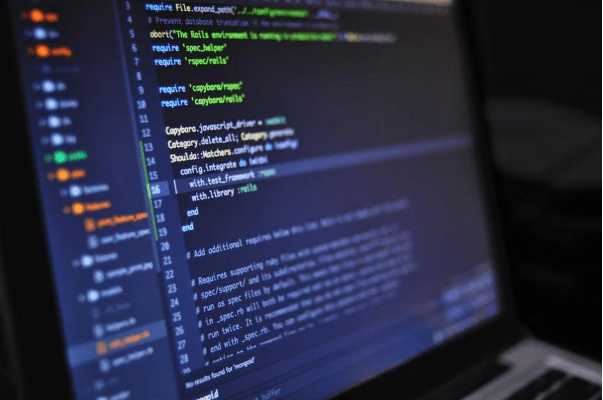
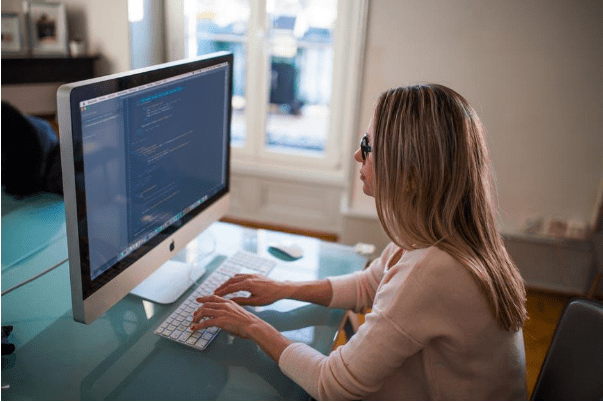

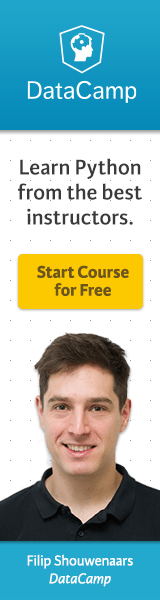
View Comments